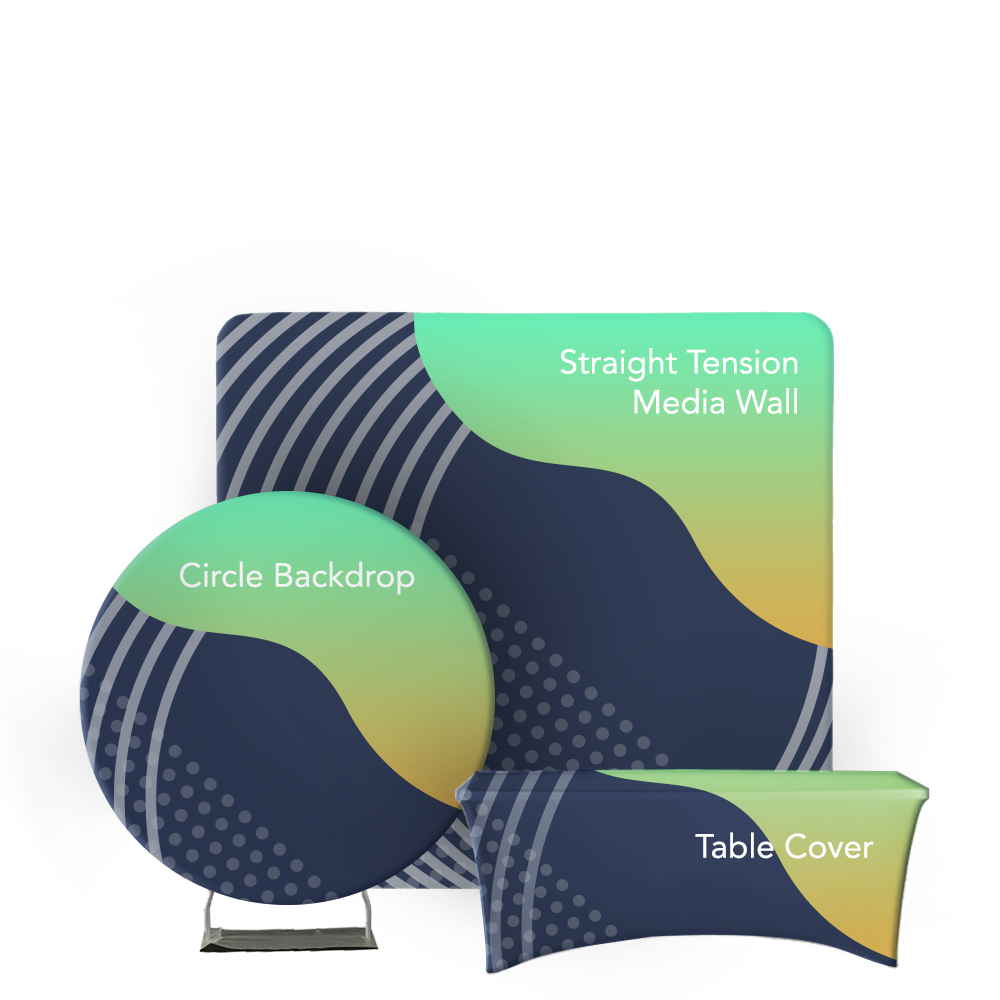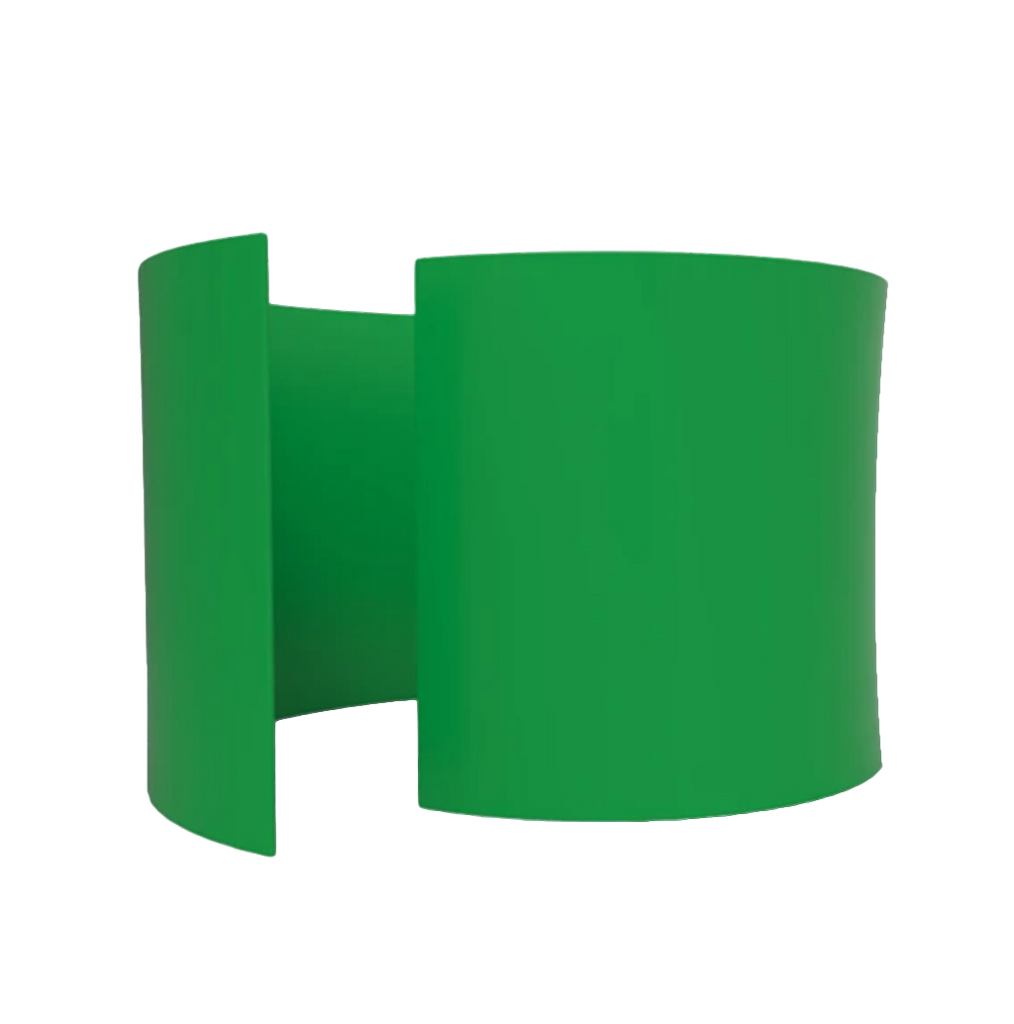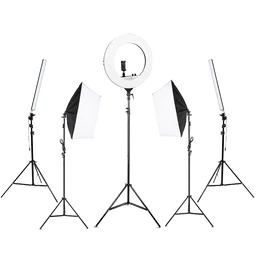How Green Screens are used in Photography
Posted by Jane Daniels on
The green screen enables the photographers to remove the background and insert digital effects in post production. The green software is powerful and contains a chroma key removal program which functions on itself with no support from other editing applications. Chroma key helps to amalgamate two or more videos and photos into one. It enables us to add an image of our choice later.
Also, sound effects like voice and background music to the videos can be done effectively. Green screen software provides a striking and splendid outcomes.
Why is Green Screen used:
Digital sensors are more sensitive to green color. So special effects can be given to videos. As skin tones do not have green tone, it provides a better contrast. When we shoot in a complete contrast color against the background, the separation process is made simple post production. Color spills has to be considered when shooting since the background colors may cast on the shoulders and hair which makes the editing job difficult post-production. So proper care has to be taken to avoid color spills. The following tips enables us to prevent color spills:
- The subject has to be placed 8 - 10 feet away from the background
- The background has to be lighted evenly.
- The background has to be a step below the foreground
- The color of the subject and background should not be the same.
There are varied choices of green screen software available. Every software uses a unique algorithm to complete the process. They should possess the quality to make vital amendments to attain realistic images. Let's now consider the software that provides attractive image results:
Green Screen Wizard Pro Version 9.0 can be used both on Windows and MAC. It is a great tool for professional photographers. The first algorithm was released in 2007, and it works five times more efficient now. It uses a highly advanced removal process. The advantages of using the software includes:
Supreme hair texture is given with Airbrush Editor
Green Screen Wizard Pro’s Airbrush Editor offers us with 15 unique brushes to uplift and restore the natural effects. This enables us to have an adorning final picture. As already the chroma key does the job of separating the hair from the background, this software enables us to restore the premium hair texture. Also, the other choice of air brushes enables to restore effects on the shadows, a younger feel to the subject is given with smoothing brush and so on.
High level of performance
High level of performance is achieved with the special effect functions. The functionality can never be replaced by any other software. The post production results are ultimate.
Includes Expression
The software enables us to have a control on the size, angle, transparency and the texture. It helps us to add reflections to the images shot and can make even a sharp eye to believe the natural effect is maintained. The chroma key effect cannot be identified unless we tell out.
Lighting Effects
In the background removal process, vital importance has to give to the clean edges. For this, the lights have to be lit evenly. It helps us to overcome the shadows getting cast on the background. The amount of the light spill has to be controlled whether it be a sheet, circle or cone effect. A shadow generator can be used to bring in realism.
Sophisticated Outline
The green screen software enables us to use an advanced framework and helps to remove blacks from the outline. The final result would be creative. This screen helps us to create unique images that attract the viewers.
Even tone for skin
A smoothing algorithm included in the software enables to produce an even tone to the skin. This screen gives a younger look to the subject. The age spots are removed with the use of the software and may probe the clients to generate more copies.
Choice of frames
Green Screen Wizard Pro 9.0 offers varied framing choices which include the square, oval, heart and jagged. A color or even an image can be used on the frame. It helps us to bring in our innovative ideas. A blur frame uses the background of the image as a source of the frame content.
Brings out a creative touch
A simple photograph can be made more creative by using the software effectively. Artistic texture helps to incorporate special effects resulting in stunning image outcomes. By using the latest version of Green Screen Wizard software, we can produce flattering effects.