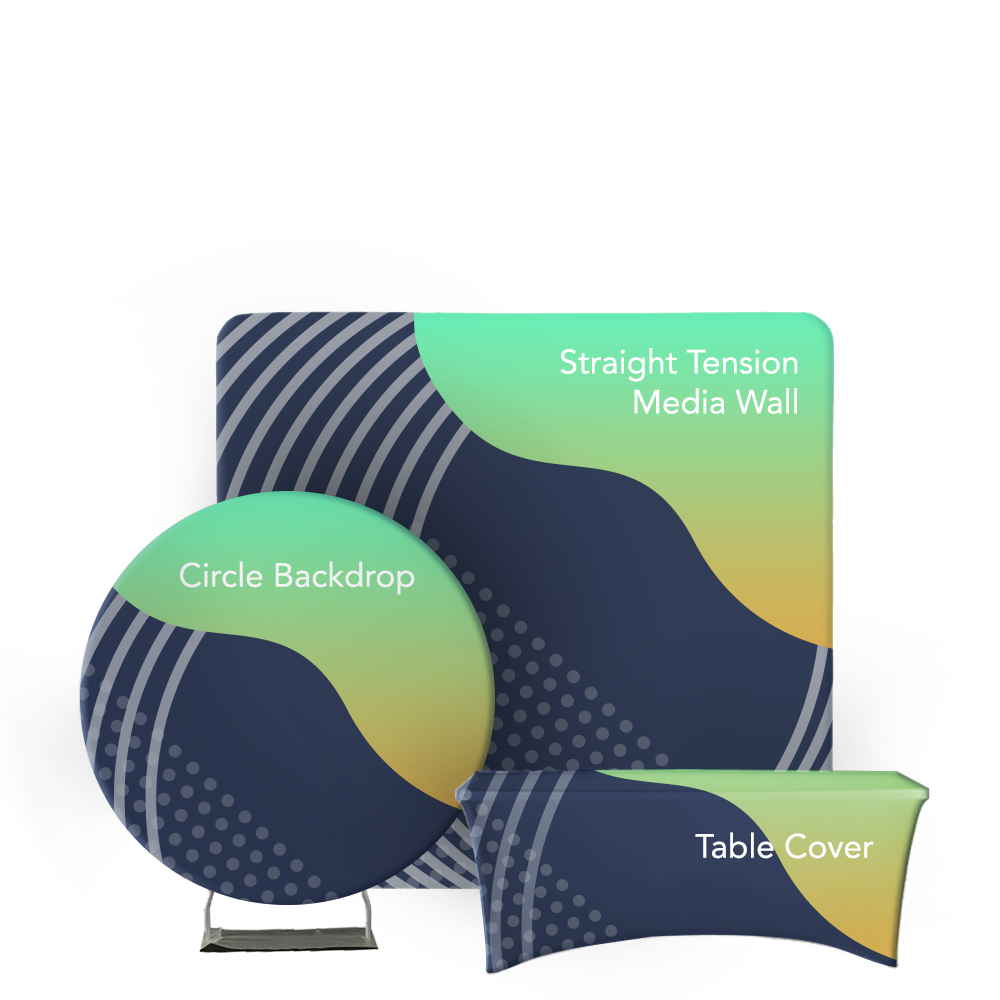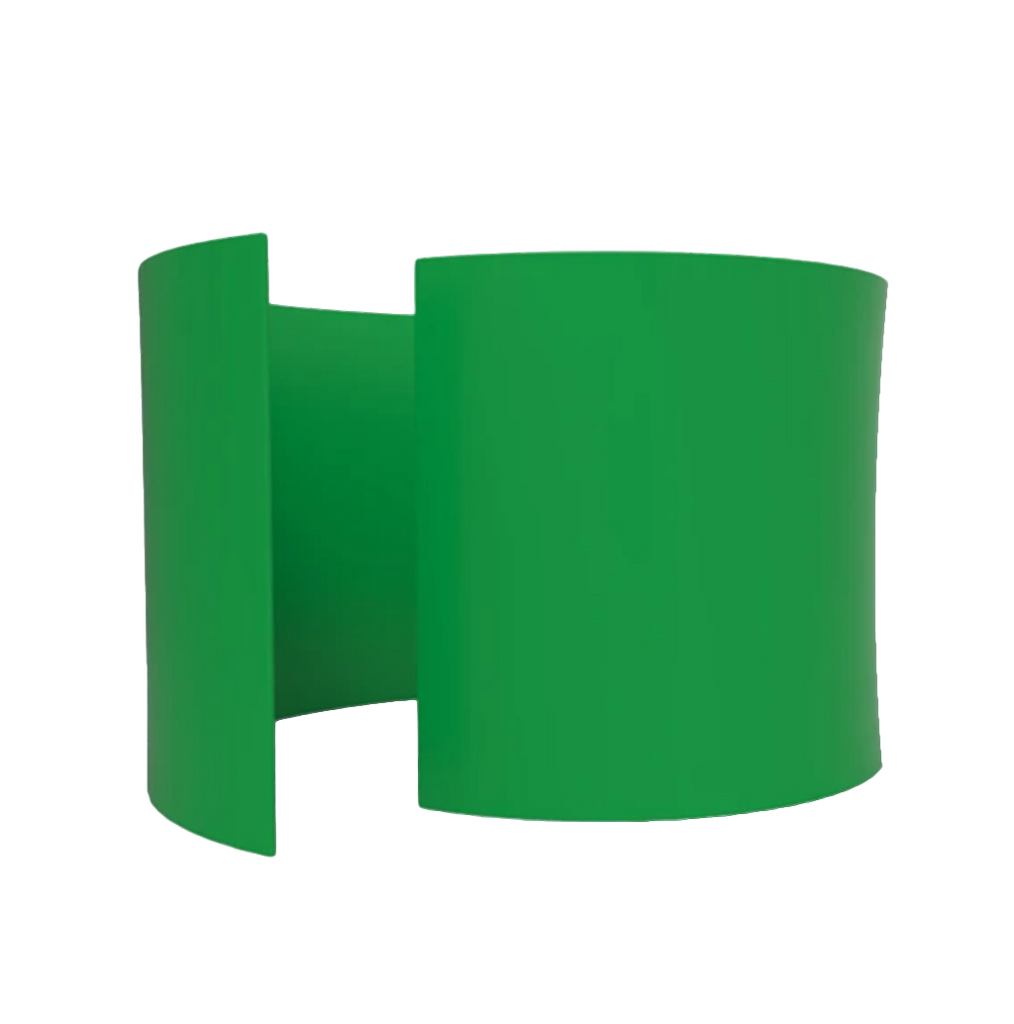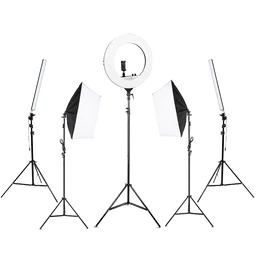Detailed steps to make amazing smoke photographs
Posted by Chris Hughes on
After I got hooked to smoke photography, the one question that has been constantly running through my mind these past few months has been ‘What else can I do with smoke?’. Smoke, otherwise an unwanted by-product of combustion is actually a great subject for photography . The fact that the subject is not totally under your control is what makes smoke photography such a challenging job but at the same time, the challenges posed have only fuelled my creativity . Finding subjects that fit the smoke pattern or trying to come up with a smoke pattern that matches the subject that you already have is a fascinating challenge. This limitation to create a combination improves the creativity to a larger extent. You can almost call it ‘the art of seeing hidden images’.
On a very high level the idea behind these pictures is very simple. Its made of two pictures. First, picture of the smoke. Depending on the shape and form of the smoke, find an object that would fit the shape and form of the smoke. Now merge these two pictures in photoshop. I’ll not go in detail on how to shoot the objects. There are hundreds of tutorials out there online. From a small box setup to a studio setup there are so many way s to do that. You can select what fits your style. I’m going to concentrate on the smoke pictures.
Setup: The setup for smoke photography is relatively simple. You need a power controllable flash light (in my case, it was an 580 EX II). A DSLR with any good lens, though a macro lens would make things a lot easier. Although you can get smoke from various sources, I feel incense sticks fit our needs better, for they not only give out smoke with a good form and texture, they are also harmless.
A tripod is required if you are not comfortable at setting the focus and changing the composition.
I alway s focus on the edge of the incense stick and recompose my frame for the smoke. A table lamp pointed on the smoke helps in focussing. A black cloth for the backdrop. Two small black sheets that can form a rectangular snoot and last but not least, a wireless trigger.
Procedure: Start by fixing the black backdrop to the wall. Place the incense stick a foot away from the backdrop. Do not light it yet. Now position the table lamp such that it points at the tip of the incense stick. It can be placed either to the left or right side (at either the 3′o clock or the 9′o clock angle) of the incense stick. Now place the strobe on the opposite side (of the table map) at half a foot distance from the incense stick. Adjust the flash to 1/16th of the power and depending on the output image, you can reduce or increase it.
Now you can place the black cards on either side of the strobe so that light from the strobe does not spill out to the back drop. Now light the incense stick and start the smoke. If possible place the entire setup in a place where you have good ventilation so that your room is not smoked out. Switch on the table lamp. Set your camera to manual focus and start the aperture at f8.0 and shutter speed at 1/200th of a second (below your sync speed). Shoot in RAW format. Start clicking and get some great smoke pictures. Gently blow the smoke to get different forms and shapes. Once you are done with this, you can let your imagination run wild by placing 2 or 3 incense sticks that in turn should produce smoke of completely different shapes. Once you are done with shooting the smoke pictures, it is time to proceed to the post-processing part of this fun exercise.
Post Processing: Open the picture in adobe RAW. You increase the black a little bit if you feel there is some spill light in the picture. Adjust contrast and exposure until you are satisfied. Open the image in photoshop and make a duplicate layer. Select paintbrush and set your foreground to black and paint out the unwanted smoke in the picture. That’s it. You have a smoke picture.
If you want to color it try Hue & Saturation adjustment layer. Also try to play with colorize option under the same adjustment layer. If you want to make the background white, Go to Image > Adjustments > Inverse. This will make the background white. Again like any other
photography , you can alway s break the rules and still come up with extraordinary pictures. Play around until you are satisfied.
This is a cross-post from Digital photography school that I posted an year ago. Hope this post has been helpful and good luck with your smoke photography .